inkscape layers
Posted on 26 February 2009
Tags:
Here's a small program that I wrote to extract a subset of layers from an Inkscape file. It may be handy if you have to give a talk and you want to include some "animated" overlays in your slides.
I'm writing this post because I'm pleased to be able to automate this process at last. Also, I want to demonstrate that you don't have to be particularly clever or ambitious to get some good practical use out of Haskell.
usage
So I've got my Inkscape file with a "base" layer and several steps of my animation "zero", "one", "two", "three".
If I do
inkscape-layers myfile.svg base > /tmp/foo.svg && inkscape --export-pdf=/tmp/foo.pdf", I get just the base layer which isn't very interesting: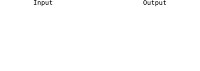
Now if I do
inkscape-layers myfile.svg base zero (and convert the resulting SVG into a PDF as above), I get the zeroth layer: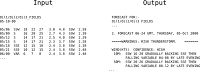
Likewise, to build the rest of my animation,
inkscape-layers myfile.svg base one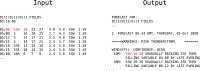
inkscape-layers myfile.svg base two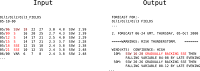
Now instead of going clickity-click all over the place, I just dump this in my Makefile. If I every have to change something about my animation (for example, in the base layer), I just run "make" and rebuild it automatically.
Yay, Haskell! Well, I'm sure you could just as easily have written this in your favourite programming language; I just like to randomly credit Haskell for making my life easier :-D
the code
I may upload this to Hackage if I could maybe get some other useful inkscape tools with it:
import Data.Maybe (fromMaybe)
import System.Environment (getArgs, getProgName)
import System.IO (hPutStrLn, stdout, stderr)
import Text.XML.Light
main =
do args <- getArgs
pname <- getProgName
case args of
(f:ls) -> go f ls
_ -> hPutStrLn stderr $ unwords [ "Usage:", pname, "filename", "layer1", "[layer2 [.. layer N]]" ]
go f ls =
do d <- goodXML =<< parseXMLDoc `fmap` readFile f
let o = stdout -- we may want to make this more flexible later
hPutStrLn o . showTopElement . wrapTop walk $ d
where
goodXML = maybe (fail "bad XML") return
--
walk x@(Elem el) =
let lbl = fromMaybe "" (findAttr qLABEL el)
x2 = Elem $ el { elContent = map walk (elContent el) }
in case () of _ | not (isLayer el) -> x2
| lbl `elem` ls -> x2
| otherwise -> Text blank_cdata
walk x = x
isLayer el = elName el == qSVG "g" && findAttr qGROUP_MODE el == Just "layer"
qLABEL = qInkscape "label"
qGROUP_MODE = qInkscape "groupmode"
qSVG l = QName l (Just nsSVG) Nothing
nsSVG = "http://www.w3.org/2000/svg"
qInkscape l = QName l (Just nsINKSCAPE) Nothing
nsINKSCAPE="http://www.inkscape.org/namespaces/inkscape"
wrapTop f e =
case f (Elem e) of
(Elem e) -> e
_ -> error "programmer error: top content is not an element"
Note: as an exercise: modify the attributes of all exported layers so that they are visible. In Inkscape, I tend to make layers invisible so I don't get confused by them. But then Inkscape does not export them, which is annoying. This seems to be a simple matter of replacing "display:none" with "display:inline" in the style attribute (watch out, there could be more than one!). The 'split' library on Hackage could be handy for that.